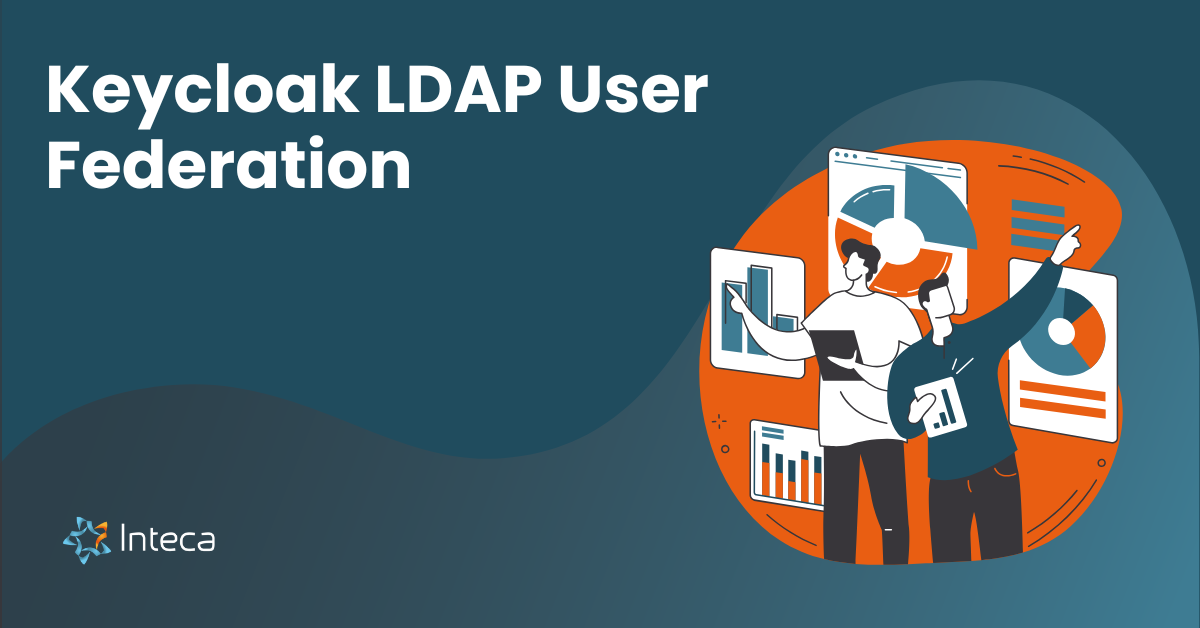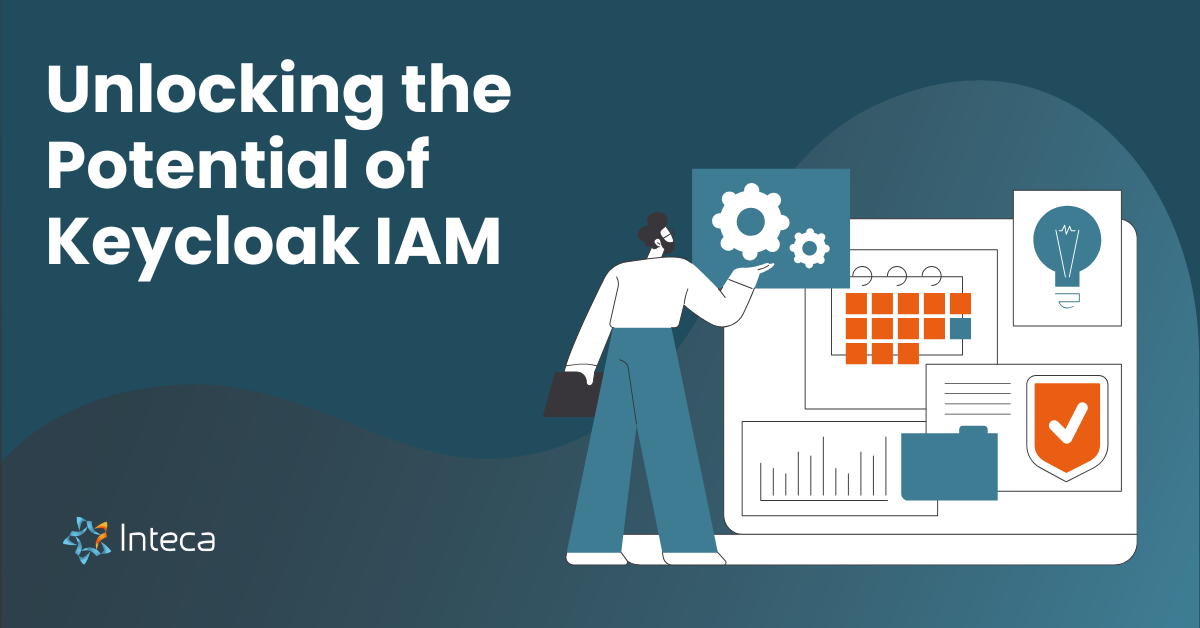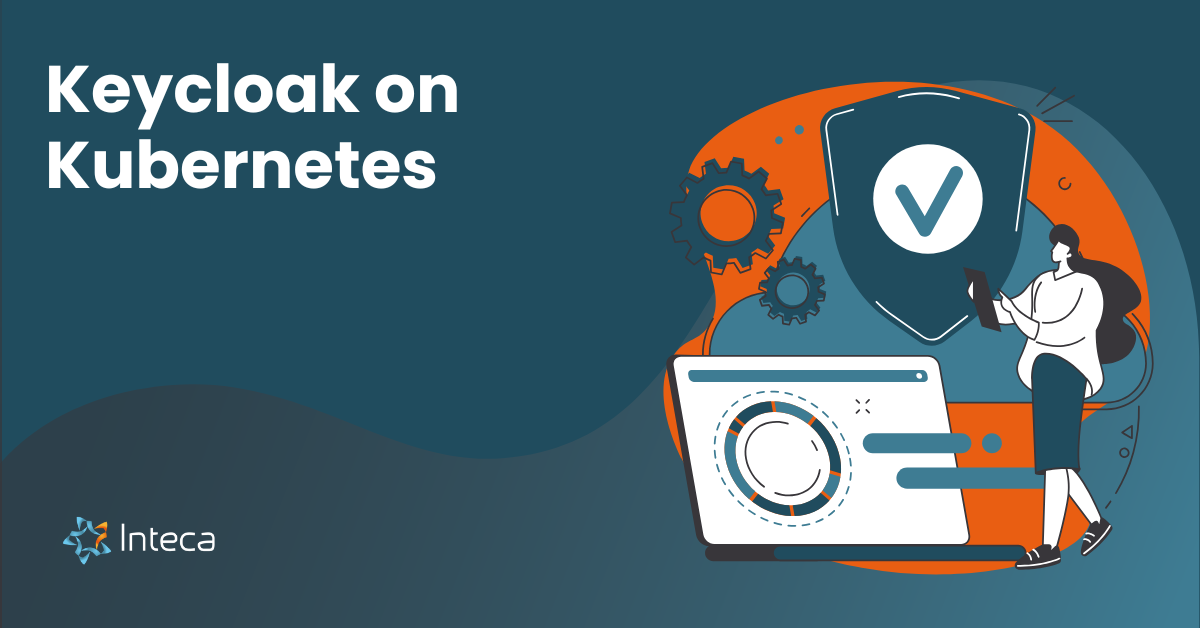Harnessing the Power of Keycloak API for Enhanced Identity and Access Management
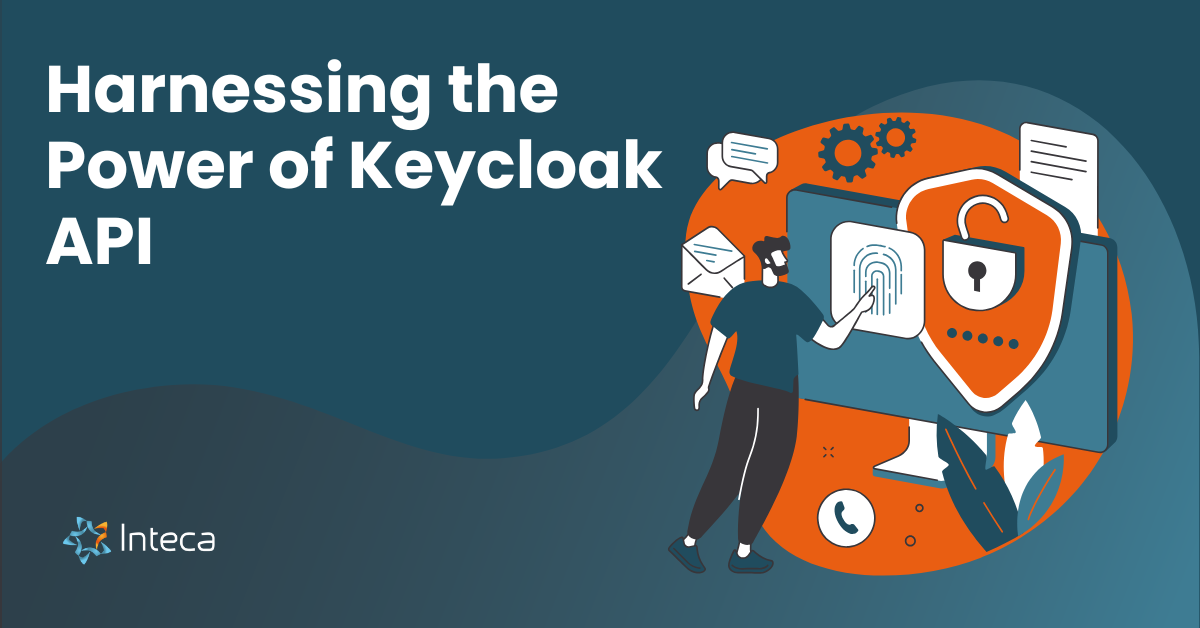
Unlock the potential of Keycloak API to seamlessly integrate with your applications and efficiently manage authentication, authorization, and user management tasks. In this article, we’ll explore the various API endpoints, common use cases, and best practices for working with Keycloak’s API.
Introduction to Keycloak API
Keycloak’s API provides a powerful and flexible way for developers to interact with Keycloak’s core functionality programmatically. The API is built on RESTful principles and supports standard protocols such as OpenID Connect, SAML 2.0, and OAuth 2.0, making it easy to integrate with a wide range of applications and services.
Keycloak is an open-source Identity and Access Management (IAM) solution that simplifies user authentication and access control for modern applications. It offers a rich set of features, including single sign-on (SSO), user federation, social login, and fine-grained authorization policies. By leveraging Keycloak’s API, developers can seamlessly integrate these capabilities into their applications and automate various IAM-related tasks.
Keycloak API Overview and Structure
The Keycloak API is organized into multiple endpoints, each catering to specific functionalities related to identity and access management. These endpoints are grouped into several categories, such as realms, users, clients, and roles, making it easy for developers to find and interact with the appropriate resources.
Some of the main API categories include:
- User Management API: Allows you to create, update, delete, and search for users within a realm. It also provides endpoints for managing user attributes, credentials, and roles.
- Realm Management API: Enables you to manage realms, including creating, updating, and deleting realms, as well as configuring realm-level settings and resources.
- Client Management API: Offers functionality for managing clients (applications) within a realm, including creating, updating, and deleting clients, and configuring client-specific settings.
- Role Management API: Provides endpoints for creating, updating, and deleting roles within a realm or a client, as well as managing role assignments for users.
Authentication and Access Tokens
To interact with the Keycloak API, developers must first authenticate themselves and obtain an access token. Keycloak uses OAuth 2.0 as its primary authentication mechanism, which involves obtaining an access token from the token endpoint and including it as a Bearer token in the HTTP Authorization header for each API request.
To authenticate and obtain an access token, developers must follow these steps:
- Configure a client in Keycloak with the appropriate access settings, including the required client credentials (client ID and secret) and the necessary API scopes.
- Send an HTTP POST request to the token endpoint (
/auth/realms/{realm}/protocol/openid-connect/token) with the required client credentials and grant type (e.g.,client_credentials). - Parse the JSON response to extract the access token, which can then be included in the Authorization header for subsequent API requests.
It’s important to note that access tokens have a limited lifetime, typically between 5 and 60 minutes, after which they expire and must be refreshed or reissued. Developers should implement proper error handling and token refresh mechanisms to ensure uninterrupted API access.
API Rate Limits and Throttling
While Keycloak does not impose strict rate limits on its API, developers should be mindful of the potential impact of excessive API calls on the performance and stability of their Keycloak instance. To avoid potential issues, it’s recommended to implement caching, pagination, and other optimization techniques to minimize the number of API calls and reduce the load on the Keycloak server.
Keycloak API Endpoints and Use Cases
The Keycloak API is organized into various endpoints, each catering to specific functionalities related to identity and access management. In this section, we will delve into some of the most commonly used endpoints and their associated use cases.
User Management API
The User Management API allows you to manage users within a realm, offering CRUD (Create, Read, Update, Delete) operations for user accounts. This API can be used to automate user provisioning and de-provisioning processes, manage user attributes and credentials, and assign or revoke roles for users.
Some common use cases for the User Management API include:
- Automating user onboarding and offboarding processes in your application
- Managing user profiles, including custom attributes and metadata
- Resetting user passwords and handling forgotten password scenarios
- Assigning roles and permissions to users based on their job function or group membership
Realm Management API
The Realm Management API enables you to manage realms within Keycloak, including creating, updating, and deleting realms, as well as configuring realm-level settings and resources. Realms are isolated environments within Keycloak that can host multiple clients, users, and roles.
Typical use cases for the Realm Management API include:
- Creating separate realms for different environments (e.g., development, staging, production) or business units within your organization
- Configuring realm-wide settings, such as password policies, user registration options, and default roles
- Managing realm-level resources, such as identity providers, user federation providers, and authentication flows
Client Management API
The Client Management API offers functionality for managing clients (applications) within a realm. Clients represent applications and services that rely on Keycloak for authentication and authorization. This API allows you to create, update, and delete clients, as well as configure client-specific settings, such as redirect URIs, scopes, and access policies.
Common use cases for the Client Management API include:
- Automating client registration and configuration for your applications
- Managing client settings, such as token lifetimes, allowed grant types, and public client options
- Configuring access policies and consent screens for your applications
Role Management API
The Role Management API provides endpoints for managing roles within a realm or a client. Roles are used to define the permissions and access levels for users within Keycloak. This API allows you to create, update, and delete roles, as well as manage role assignments for users.
Some typical use cases for the Role Management API include:
- Creating and managing role hierarchies within your organization
- Assigning and revoking roles for users based on job function, group membership, or other criteria
- Configuring role-based access control (RBAC) for your applications and services
Tips and Best Practices for Using Keycloak API
To make the most of Keycloak’s API and ensure smooth integration with your applications, it’s essential to follow best practices and adhere to recommended guidelines. In this section, we’ll explore some useful tips and best practices for working with Keycloak’s API.
Optimize API Calls with Pagination and Filtering
Keycloak API supports pagination and filtering for various endpoints, such as user and client listings. Using pagination and filtering can significantly reduce the amount of data returned by the API, leading to better performance and reduced load on the Keycloak server. Always specify pagination parameters, such as first (offset) and max (limit), and apply filters when possible to narrow down the results.
Implement Proper Error Handling and Retry Mechanisms
While interacting with the Keycloak API, you may encounter various errors, such as network issues, invalid input, or expired access tokens. Implement robust error handling to ensure your application can gracefully handle these scenarios. Implement retry mechanisms with exponential backoff for transient errors, and ensure you refresh access tokens before they expire to avoid interruptions in API access.
Secure Your API Access
Ensure that you secure your API access by following best practices for client configuration and access token management. Use confidential clients with client credentials for server-to-server communication and ensure you store client secrets securely. Rotate client secrets periodically to minimize the risk of unauthorized access. Limit the scopes granted to each client to the minimum required for their functionality, following the principle of least privilege.
Monitor and Log API Usage
Monitoring and logging API usage can help you identify potential issues, such as performance bottlenecks, errors, and security concerns. Use monitoring tools to track API response times, error rates, and other relevant metrics. Implement logging to capture API requests and responses, as well as any errors or exceptions encountered during API interactions. Ensure you comply with data protection regulations, such as GDPR, when storing and processing logs containing personal data.
Leverage Keycloak’s Extensibility
Keycloak is a highly extensible platform that allows you to customize and extend its functionality using custom providers, themes, and extensions. If you find that the built-in API endpoints do not meet your specific requirements, consider developing custom providers or extensions to enhance Keycloak’s capabilities. For example, you can create custom user federation providers to integrate with proprietary user stores or develop custom authentication providers to support additional authentication methods.
Conclusion
The Keycloak API offers a powerful and flexible way to integrate your applications and services with Keycloak’s comprehensive identity and access management capabilities. By understanding the various API endpoints, common use cases, and best practices for working with the API, you can harness the full potential of Keycloak to streamline user authentication and access control in your modern web applications. Remember to optimize your API calls, implement proper error handling and security measures, and leverage Keycloak’s extensibility to build a robust and efficient IAM solution tailored to your needs.