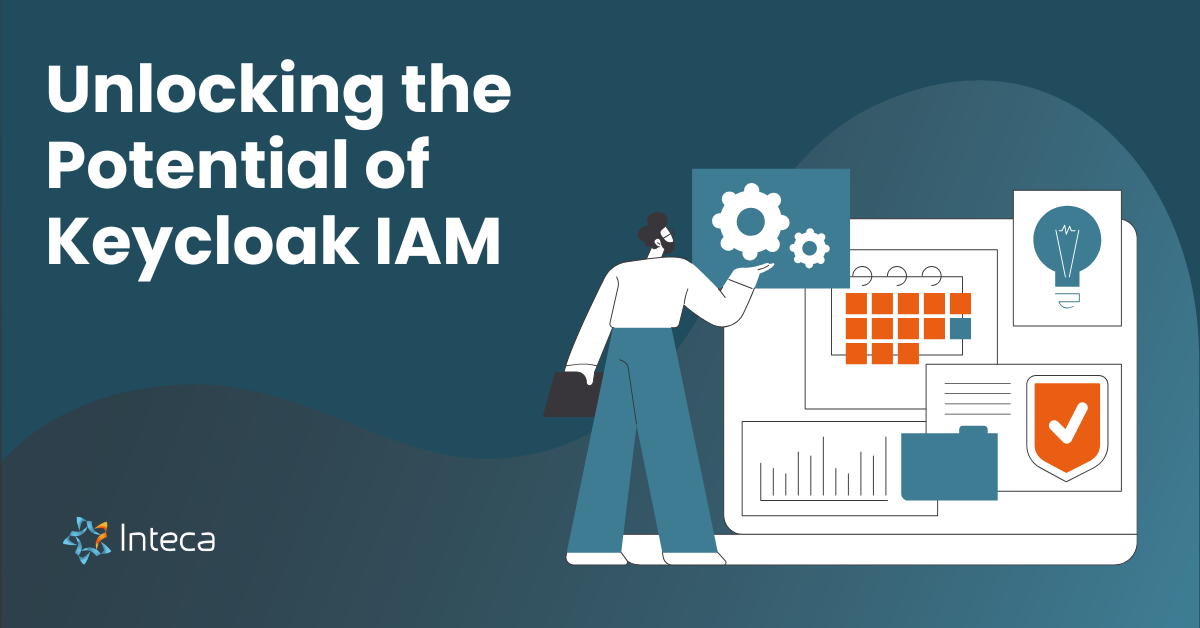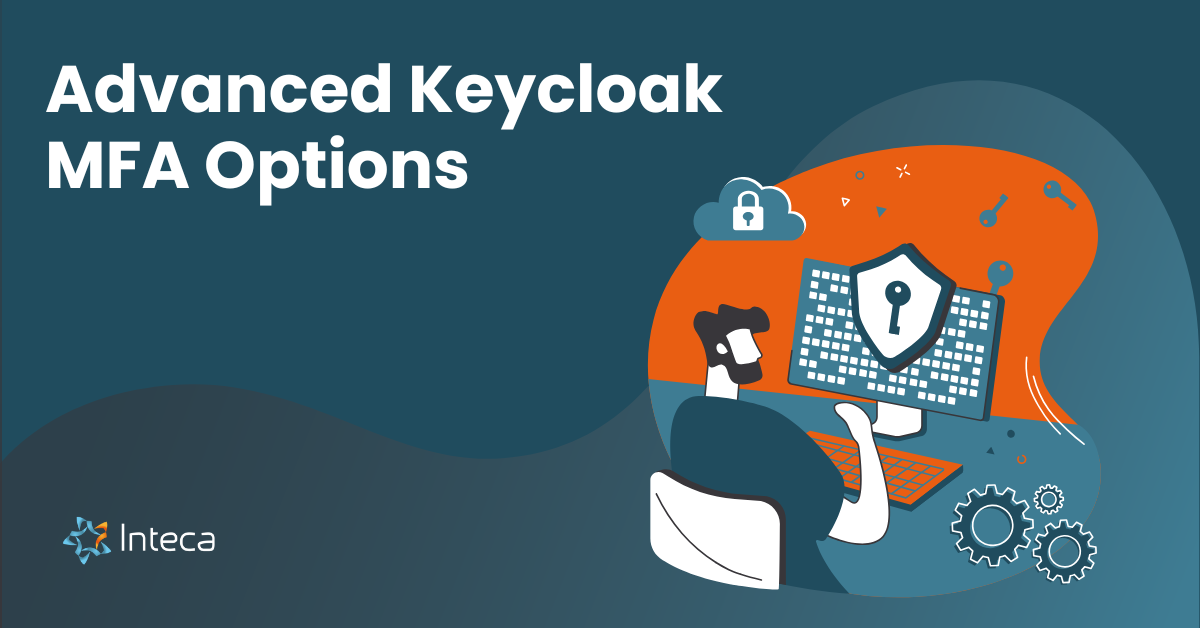How to secure web applications

Nowadays, many companies are facing the challenge of properly securing their web services and both improving their security and reducing vulnerability to IT threats. Especially during the last two years, companies had to adjust their remote work strategy, and prepare solutions to improve web application security, access to sensitive information, and authorization methods. In this article we will focus on the best practices companies can undertake to properly reduce their security vulnerabilities. It is important to know that there are some really interesting systems that can improve companies’ safety features!
How to approach the challenges and security risks? What are the best practices?
When you implement a web app it is crucial to undertake a series of security strategies to make sure the whole infrastructure is safe. Because we use web applications for so many things and share sensitive information we should make security our priority. While using so many different types of online channels, we should really focus on protecting and securing all this information. In order to protect your web application you need to make sure that all application vulnerabilities are correctly addressed. As we can see, every day, new threats emerge for the IT industry. All these threats require at least some changes or improvements in the implementation of countermeasures and overall network security. In order to improve the overall quality of web applications, and their safety developers should follow rules listed below. Such web application security should help you to increase the overall cyber security of your company. Learn how to secure your web and how to implement an authorization plan.
User management: adding, removing, and editing users
With a user management system, organizations can enable users to access and control their digital assets. Applications, devices, networks, or cloud services can be enabled for certain users within a company. Currently, modern user management services provide end-to-end management of user accounts. Such management also includes user registration, verification, and SSO (single sign-on) single sign-on. Permission management is also a part of these security controls. You can reduce potential security risks with the correct user management.
Assigning and managing permissions and roles
Proper roles and permissions are key components of website security. If you want to avoid unnecessary security issues, make sure to assign correct permissions to certain groups. It is not an easy task for sure, especially within a complex company environment. Nevertheless, web security depends on which users have access to what. Proper security testing should also include checking if the permissions and roles are assigned correctly. Such application security testing is crucial for achieving overall IT security.
Auditing user activity
Auditing access and activity logs on a regular basis will surely help you to detect any security threats or intrusions. Both, performing penetration tests and auditing user activity will increase your IT security. Why is it so important? Because if there has been unauthorized access, you need to be able to show signs of hacking and prove the user’s actions. To reduce your web vulnerability you need to be able to prove when and how malicious access or intrusions occurred. Keycloak as a service helps to control these activities. A properly conducted security audit can be done also by using the SIEM software solution. SIEM is short for security information and event management. It is software that aggregates and analyzes data from multiple sources, including network activity, user activity, and security events. SIEM provides a comprehensive view of an organization’s security posture and can be used to detect and respond to security threats.
Authentication
Authenticating is a really important step in our security checklist. Without it organizations will not be able to restrict access to specific information. What is more, without some process to authenticate the server, users will not be able to determine if the server is the “correct one” web server or a counterfeit version that could be operated by a malicious entity. This is a common security procedure that is used for example in online banking. However, it is very important to know, that this step alone is not sufficient to protect organizations’ data. If you are looking for a verified protocol to authenticate, OpenID Connect should help you with your IT security. This protocol allows users to authenticate with an identity provider, such as Google, Facebook, or Microsoft. It is an extension of the OAuth 2.0 protocol and allows users to authenticate without having to create an account with the service provider.
Access control (authorization)
Access control is a data security process that enables organizations to manage access permissions to their data and resources. In order to obtain secure access, this IT system uses policies that verify that users are who they say they are and provides users with appropriate levels of access control. This helps to reduce application security risk and increases application protection. Ensuring that only the right users have the right level of access to the correct resources is crucial if you want to implement an authentication plan and achieve web application security. Authorization adds an extra layer of security to the authenticaticating process, and it can be achieved with an OAuth 2.0 system. OAuth2.0 is an open standard for authorization. It enables third-party applications to obtain limited access to HTTP services on behalf of a resource owner. It is used by organizations to provide secure access to resources without requiring users to enter their credentials every time they want to access a resource.
Password management
A password manager is a useful software that helps users with their access passwords in many ways. A properly implemented password management system will help users create strong passwords. What is more, PM will store them in a digital vault protected by a single master password, and then retrieve them when needed when logging into accounts. Secure password recovery is also possible with the password management system. As password leaks have become common it is really important to add password management to your security standard and practices.
Multi-factor authentication
Multi-factor authentication, or the MFA, is a way to verify user identity. This method offers far more security than the classic username-password combination. MFA usually incorporates a password, but it also contains one or two additional “approve” factors. In order to achieve a secure web app environment, the MFA is a must-have. This type of verifying the user identity is also an important part of Identity and Access Management (IAM), and it is often implemented within single sign-on (SSO) solutions.
Single sign-on
Single Sign-On (SSO) is a method that allows users to authenticate with one set of credentials and then gain access to multiple software applications. SSO can greatly improve the usability of the system by eliminating the need for users to remember multiple sets of credentials. Single sign-on works based on a trust relationship established between an application, known as a service provider, and an identity provider. This “trust relationship” is often based on a certificate exchanged between the identity provider and the service provider. This method vastly reduces security weaknesses and improves applications for security vulnerabilities. Many web applications use Single sign-on methods, however in order to make applications safe, you need to implement this method alongside the others from this checklist.
Identity Proofing
Identity proofing is the process of verifying a user’s identity. In other words, this process is responsible for confirming that they are who they say they are. This may sound like ordinary authentication, the kind based on a username/password combination, however, it’s much more. Identity proofing is active even before users get their credentials to access an application or are working alongside the traditional authentication process. Therefore, it’s necessary to Security Manager who, among other things, uses Keycloak plugin development and provides ready-made authentication and authorization mechanisms. To understand identity proofing we should mention about 3 aspects that are used to ensure this process is properly conducted:
- Encryption – a technique for protecting data or communication from unauthorized access. Encryption transforms data into a form that is unreadable by anyone who does not have the correct key. The most common type of encryption is symmetric-key encryption, which uses the same key to encrypt and decrypt data.
- Zero Trust – a security model that does not trust any user or device by default. Instead, all users and devices must be verified and authenticated before they are granted access to any resources. This is in contrast to the traditional security model, which assumes that all users and devices inside a network can be trusted.
- SSL certificates – we can use these to establish a secure connection between a web server and a web browser. SSL certificates are typically used to protect sensitive data, such as credit card numbers and passwords, from being intercepted by third parties.
User Self-service (eg: password reset)
User Self-Service software simplifies end-user password management by offering users a self-service tool. With this system, you should be able to enforce strong credential security policies across your organization. This will lead to reduced security vulnerabilities and will make work easier for the security team.
The benefits of implementing a User Self Service solution in your organization are:
- Reduces the workload for the help desk.
- It will help to improve service to end-users by streamlining their password reset requests.
- It improves to the security of your web application and reduces the risk of breaches.
Account recovery
In the event of an unfortunate or intended security breach and data loss, it is crucial to have proper systems in place. Web application security vulnerabilities assume data loss if the attacks on the web have been carried out. That is why it is important to have proper account recovery procedures to restore user accounts. You need to make sure all account components are secure and undertake security testing prior to the account recovery. But overall, this procedure will help you in the event of data loss.
User Federation
The federated identity allows authorized users to access multiple applications and domains with a single set of credentials. With this security system, you will be able to connect the user’s identity across multiple identity management systems. The goal is to securely and efficiently access various applications within the company.
Are there any security tools to implement all these web application security features together?
All the above features are usually implemented in different applications, however, there are solutions that can be used to implement all of these security features simultaneously. The Identity and Access Management System (IAM) is an all-in-one solution for web app security, that can help you to introduce all these security measures. Keycloak solutions (RedHat SSO) are tailor-made to improve your web application security and reduce any security flaws. The IT team can achieve all the above-mentioned aspects can if they correctly implement the IAM. If you are thinking about improving your security standards and bringing them to the next level – it definitely is a good idea.
Conclusion – Is web application security really that important?
It is important to know, that currently, web developers face many difficulties and risks. Common vulnerabilities in the web will be an easy target for malicious entities. The unsecured web is a hacker’s best friend. That is why both applications and web pages must perform security procedures and introduce security measures. Of course, you can focus on each point listed above and implement them one by one. But why not introduce security in one system? Identity and Access Management System will definitely raise your company’s IT security bar.
if(window.strchfSettings === undefined) window.strchfSettings = {};window.strchfSettings.stats = {url: “https://inteca.storychief.io/en/achieve-web-application-security?id=577790082&type=2”,title: “How to secure web applications”,id: “ce635c95-4f4f-47bc-bbe1-01fa101db848”};(function(d, s, id) {var js, sjs = d.getElementsByTagName(s)[0];if (d.getElementById(id)) {window.strchf.update(); return;}js = d.createElement(s); js.id = id;js.src = “https://d37oebn0w9ir6a.cloudfront.net/scripts/v0/strchf.js”;js.async = true;sjs.parentNode.insertBefore(js, sjs);}(document, ‘script’, ‘storychief-jssdk’))