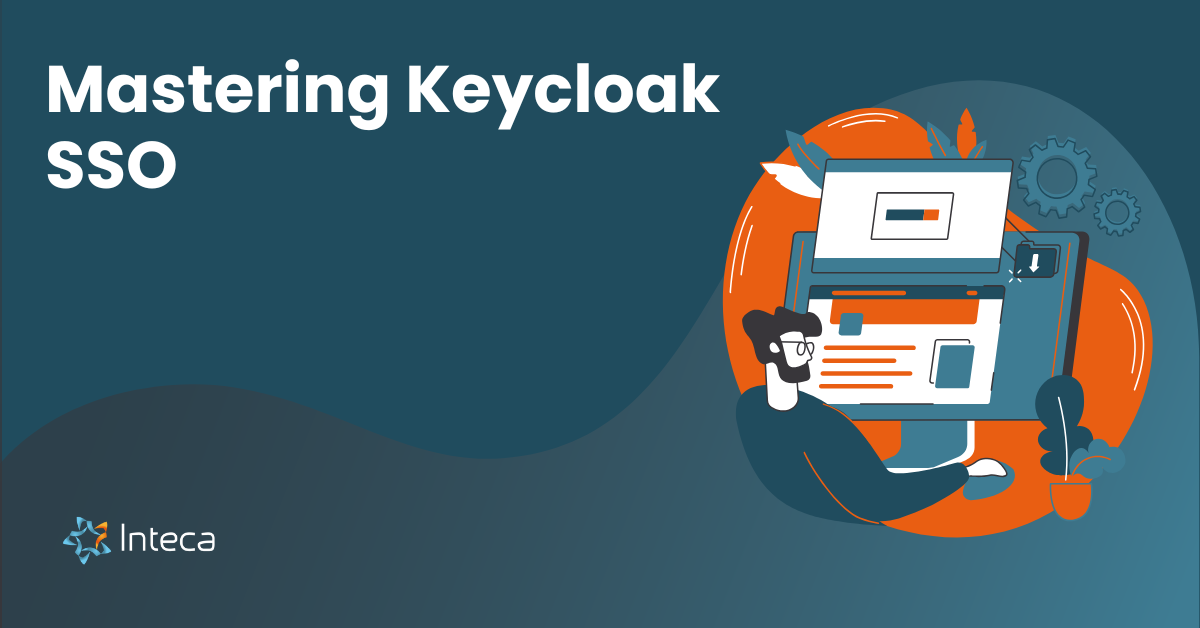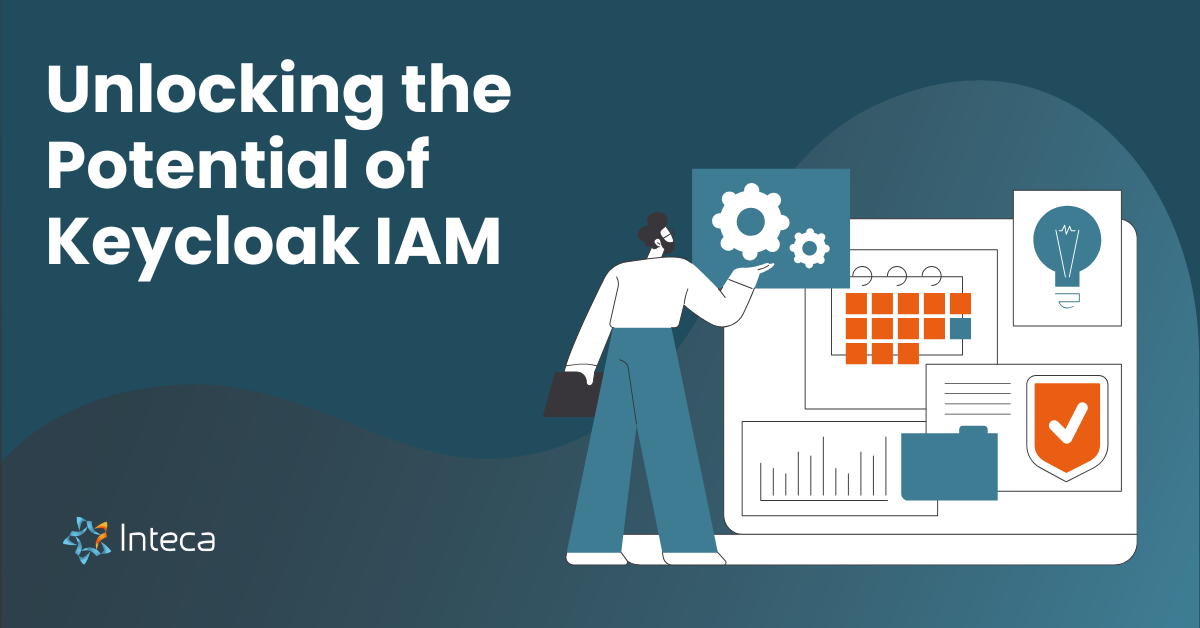Keycloak MFA – Implementing Multi-Factor Authentication with Keycloak

As organizations increasingly rely on digital services, ensuring the security of user accounts and data has become a top priority. One of the most effective ways to enhance account security is by implementing multi-factor authentication (MFA), which requires users to provide multiple forms of verification before accessing a system. Keycloak, an open-source identity and access management (IAM) solution, offers robust support for MFA. In this blog post, we will explore how to set up and customize MFA with Keycloak, discuss integration options, and provide best practices for implementing MFA in your organization.
Introduction to Multi-Factor Authentication (MFA)
Understanding MFA and Its Importance
Multi-factor authentication (MFA) is a security mechanism that requires users to provide two or more independent forms of verification to confirm their identity before granting access to a system or application. These factors can include something the user knows (such as a password), something the user has (like a security token or a smartphone), and something the user is (biometric data, for example).
MFA significantly improves account security by ensuring that even if a user’s password is compromised, an attacker would still need to bypass additional layers of verification to gain access. This makes it much more difficult for unauthorized individuals to breach accounts and access sensitive data.
Benefits of MFA in Enhancing Security
Some of the key benefits of implementing MFA include:
- Reduced risk of unauthorized access: MFA provides an additional layer of security that makes it more challenging for attackers to gain access to user accounts.
- Improved regulatory compliance: Many industry standards and regulations, such as GDPR, HIPAA, and PCI DSS, require organizations to implement MFA to protect sensitive data.
- Enhanced user trust: MFA demonstrates to users that their accounts and data are being protected with robust security measures, increasing their confidence in your organization’s digital services.
Keycloak: A Comprehensive Identity and Access Management Solution
Overview of Keycloak and Its Core Features
Keycloak is an open-source IAM solution developed by Red Hat that offers a wide range of features, including single sign-on (SSO), user federation, and role-based access control (RBAC). It simplifies the management of user identities and access permissions across various applications and services, making it an excellent choice for organizations looking to enhance their security and streamline user management.
One of Keycloak’s standout features is its support for multi-factor authentication, allowing organizations to implement MFA quickly and efficiently.
The Role of Keycloak in Implementing MFA
Keycloak provides extensive support for MFA, including various authentication methods, such as one-time passwords (OTP), SMS, email, and WebAuthn. WebAuthn is a web standard for secure authentication that allows users to authenticate using biometric data or hardware security keys, providing a higher level of security compared to traditional methods.
With Keycloak, organizations can easily configure and customize MFA to suit their specific needs, ensuring a secure and user-friendly experience for their users.
Setting Up MFA with Keycloak
Configuring Keycloak for MFA
To set up MFA with Keycloak, follow these steps:
- Log in to the Keycloak admin console and navigate to the “Authentication” tab.
- Create a new authentication flow by clicking “New” and providing a name and description for the flow.
- Add the required MFA execution steps to the new authentication flow, such as OTP, SMS, email, or WebAuthn.
- Configure each MFA execution step by clicking “Config” and providing the necessary settings, such as the required level of authentication and any additional requirements.
- Set the new authentication flow as the default for your realm by navigating to the “Bindings” tab and selecting the flow from the dropdown menu.
Supported MFA Methods in Keycloak
Keycloak supports a variety of MFA methods, allowing organizations to choose the most suitable option for their users. Some of the supported MFA methods include:
- One-Time Passwords (OTP): Users receive a unique, time-limited code via an authenticator app or a hardware token, which they must enter to authenticate.
- SMS: Users receive an authentication code via SMS, which they must enter to authenticate.
- Email: Users receive an authentication code via email, which they must enter to authenticate.
- WebAuthn: Users authenticate using biometric data or hardware security keys, providing a higher level of security compared to traditional methods.
Customizing MFA with Keycloak
Conditional Access Policies in Keycloak
Keycloak allows organizations to create conditional access policies, enabling MFA only in specific situations or for specific user groups. For example, you can require MFA for users accessing sensitive resources, logging in from unknown devices, or belonging to certain roles. To create a conditional access policy, create a new authentication flow and add the necessary conditions using the “Conditional” execution steps.
Using Keycloak’s Authentication Flows for MFA Customization
Keycloak’s authentication flows provide a powerful way to customize the MFA experience for your users. By creating and modifying authentication flows, you can:
- Combine multiple MFA methods: Create a flow that requires users to provide multiple forms of verification, such as OTP and WebAuthn.
- Allow fallback MFA methods: If a user is unable to use their primary MFA method, provide an alternative method, such as SMS or email.
- Create step-up authentication: Require MFA only for specific actions or resources that need a higher level of security.
Integrating Keycloak MFA with External Applications
Keycloak Integration Options for MFA
Keycloak supports seamless integration with various applications and services, allowing you to implement MFA across your entire organization. Some of the integration options include:
- OpenID Connect (OIDC): Integrate Keycloak with OIDC-compatible applications to enable MFA for authentication.
- SAML 2.0: Use Keycloak as a SAML identity provider (IdP) to enable MFA for SAML-compatible applications.
- Keycloak adapters: Use Keycloak’s pre-built adapters for popular platforms, such as Java, Node.js, and Python, to enable MFA in your applications.
Step-by-Step Guide for MFA Integration with Keycloak
To integrate MFA with your external applications using Keycloak, follow these general steps:
- Configure the desired MFA method(s) in Keycloak, as described in the “Setting Up MFA with Keycloak” section.
- Set up Keycloak as an identity provider (IdP) for your external applications, using OIDC, SAML, or Keycloak adapters, depending on the application’s compatibility.
- Update your application’s authentication settings to use Keycloak as the IdP and to enforce MFA as required.
- Test the MFA integration by logging in to the application using a test user account and verifying that the configured MFA method is being enforced correctly.
Best Practices for Implementing MFA with Keycloak
To ensure the successful implementation of MFA with Keycloak, consider the following best practices:
Ensuring User Adoption of MFA
- Communicate the benefits: Educate users about the importance of MFA and how it helps protect their accounts and the organization’s data.
- Provide training: Offer training sessions or resources to help users understand how to set up and use MFA with Keycloak.
- Make it user-friendly: Choose MFA methods that are easy for users to adopt, such as one-time passwords (OTP) via authenticator apps or WebAuthn.
Monitoring and Auditing MFA Activities in Keycloak
- Regularly review logs: Regularly review Keycloak’s event logs to monitor MFA activities and detect any unusual patterns or potential security issues.
- Set up alerts: Configure Keycloak to send alerts for specific MFA-related events, such as failed authentication attempts or new device registrations.
- Conduct periodic audits: Perform periodic audits of your Keycloak MFA configuration to ensure it remains aligned with your organization’s security policies and best practices.
Conclusion: Enhancing Security with Keycloak Multi-Factor Authentication
Implementing multi-factor authentication with Keycloak is an effective way to enhance your organization’s security and protect user accounts and data. By understanding the importance of MFA, leveraging Keycloak’s robust support for various MFA methods, and following best practices for implementation and user adoption, you can create a secure and user-friendly authentication experience for your users.
With Keycloak’s support for MFA methods like OTP, SMS, email, and WebAuthn, organizations can customize their authentication process to meet their unique security requirements. By integrating Keycloak MFA with external applications, organizations can ensure consistent security measures across their entire digital ecosystem.
Remember, implementing MFA with Keycloak is an investment in your organization’s security, helping to reduce the risk of unauthorized access, improve regulatory compliance, and enhance user trust.